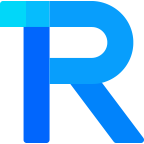暗黑模式
Tag 标签
手机扫码预览
16:32
组件名:rice-tag
用于标记关键词和概括主要内容。
平台兼容性
uni-app x
| Android | iOS | 鸿蒙Next | 微信小程序 | h5 |
|---|---|---|---|---|
| √ | √ | √ | √ | √ |
标签类型
支持 primary success warning error default 五种类型,默认为 default。通过 type 属性进行定义。
html
<rice-tag type="primary" text="主要" />
<rice-tag type="success" text="成功" />
<rice-tag type="warning" text="警告" />
<rice-tag type="error" text="错误" />
<rice-tag text="标签" />朴素带浅色背景标签
通过 plain-fill 属性可以将标签设置为朴素标签
html
<rice-tag plain-fill type="primary" text="主要" />
<rice-tag plain-fill type="success" text="成功" />
<rice-tag plain-fill type="warning" text="警告" />
<rice-tag plain-fill type="error" text="错误" />朴素标签
通过 plain 属性可以设置为朴素标签,此时文字的颜色为标签的颜色,标签的背景色为透明。
html
<rice-tag plain type="primary" text="主要" />
<rice-tag plain type="success" text="警告" />
<rice-tag plain type="warning" text="成功" />
<rice-tag plain type="error" text="错误" />自定义颜色
通过 color 属性可以自定义标签的颜色,支持渐变色
html
<rice-tag color="#8b60ef" text="紫色" />
<rice-tag color="#8b60ef" plain-fill text="紫色" />
<rice-tag color="#8b60ef" plain text="紫色" />
<rice-tag color="linear-gradient(to right, rgb(255, 140, 8), rgb(238, 10, 36))" text="渐变" text-color="#fff" />带图标
通过 icon 属性可以设置标签的图标。
html
<rice-tag icon="plus" type="primary" text="标签" />
<rice-tag icon="share" type="primary" text="标签" plain-fill />可关闭标签
通过 closeable 属性可以设置标签为可关闭的,关闭标签时会触发 close 事件,在 close 事件中可以执行隐藏标签的逻辑。
html
<rice-tag closeable type="primary" :show="show1" text="标签" @click="onClick" @close="show1=false" />
<rice-tag closeable type="success" :show="show2" text="标签" @click="onClick" @close="show2=false" />
<script setup>
const show1 = ref(true)
const show2 = ref(true)
const onClick = () => {
uni.showToast({
title: '点击了标签',
icon: 'none'
})
}
</script>样式风格
html
<rice-tag :round="false" type="primary" text="标签" />
<rice-tag mark type="success" text="标签" />标签尺寸
通过 size 属性可以设置标签的尺寸大小,可选large 和 small
html
<rice-tag size="small" type="primary" text="标签" />
<rice-tag type="primary" text="标签" />
<rice-tag size="large" type="primary" text="标签" />API
Props
| 属性名 | 类型 | 说明 | 默认值 |
|---|---|---|---|
| type | String | 类型,可选值:primary、success、warning、error | - |
| size | String | 尺寸 可选值:large、small | - |
| color | String | 背景颜色 | - |
| text | String | 文字 | - |
| icon | String | 图标名称,等同于Icon的name值 | - |
| text-color | String | 文字颜色 | - |
| text-size | String|Number | 文字大小 | - |
| show | Boolean | 是否显示 | - |
| plain | Boolean | 是否为朴素按钮 | - |
| plain-fill | Boolean | 是否为带背景颜色的朴素按钮 | - |
| round | Boolean | 是否圆角 | - |
| mark | Boolean | 是否为标记样式(半圆角) | - |
| closeable | Boolean | 是否可关闭 | - |
| custom-style | Object | 自定义样式 | - |
Event
| 事件名 | 说明 | 回调参数 |
|---|---|---|
| click | 点击事件 | - |
| close | 关闭标签时触发,在该事件中可以执行隐藏标签的逻辑。 | - |
类型定义
组件导出如下类型
ts
//组件类型
const tagRef=ref<RiceTagComponentPublicInstance|null>(null)