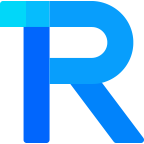暗黑模式
NoticeBar 公告
手机扫码预览
16:32
组件名:rice-notice-bar
用于循环播放展示一组消息通知
平台兼容性
uni-app x
| Android | iOS | 鸿蒙Next | 微信小程序 | h5 |
|---|---|---|---|---|
| √ | √ | √ | √ | √ |
基础用法
通过 message 设置消息内容,通过 left-icon 设置左侧的图标
html
<rice-notice-bar message="无语,秋风和老去的誓言,灰色的日子慢慢过去,骄阳无忌,人如黄花。夕阳西下几时回。" left-icon="volume"></rice-notice-bar>主题颜色
NoticeBar 支持四种主题色,通过 type 设置 ,默认为 warning。可选 primary success error
html
<rice-notice-bar type="primary" message="人生三大幻觉:明天开始努力,今天一定早睡,再买我就剁手,说的是不是你"
left-icon="help-fill"></rice-notice-bar>
<rice-notice-bar type="success" message="穷与富的差距:只要你非常努力,总有一天你会发现,你永远无法拉近你跟有钱人的差距。"
left-icon="checked-circle-fill"></rice-notice-bar>
<rice-notice-bar type="error" message="上学时总盼望着不念了,但毕了业才知道,有一种作业叫加班,有一种自习叫进修,有一种分数叫工资。"
left-icon="info-fill"></rice-notice-bar>滚动播放
scrollable 为 true 即可实现滚动播放,默认情况下内容长度溢出时默认开启,wrapable为 true 时恒关闭
html
<rice-notice-bar scrollable message="夕阳西下,断肠人在天涯"></rice-notice-bar>禁止滚动
scrollable 为 false 时,消息不会滚动,超出部分会显示省略号
html
<rice-notice-bar :scrollable="false" message="无论花开得多么绚烂,人总会将其摧毁。但是无论如何摧残,我们都会再种下花朵。而这就是我们的战斗。"></rice-notice-bar>多行展示
wrapable 设置为 true 即可换行展示
html
<rice-notice-bar wrapable
message="其实真正的有钱人是很低调的,外表是看不出来的,就拿我来说,虽然我经常骑个破自行车上街,但谁又会知道其实我家里,还有一辆电动车"></rice-notice-bar>滚动速度
通过 speed 可以设置滚动速度
html
<rice-notice-bar scrollable message="考数学就像医生给垂死的病人做手术,反正出来第一句是我尽力了。" :speed="90"></rice-notice-bar>延迟时间
设置 delay 可以延迟滚动开始的时间
html
<rice-notice-bar scrollable message="虽然20秒后才开始滚动,但我的心早已开始滚烫" :delay="20"></rice-notice-bar>可关闭
设置 closeable 为 true 在右侧会显示关闭的图标,点击会关闭该条消息
html
<rice-notice-bar message="我养了一只猫,它不吃肉,只吃白菜。我养了一只猫,它不吃肉,只吃白菜。" closeable></rice-notice-bar>自定义样式
bg-color可以设置通知栏的背景色color可以设置文字的颜色
html
<rice-notice-bar message="猪虽逊羊三分白,羊却输猪肥又香。" scrollable bg-color="#f2f3ff" color="#323233"
right-icon="arrow-right"></rice-notice-bar>自定义插槽
html
<rice-notice-bar message="给我眼罩,我也能成为忍者神龟。" scrollable>
<template #rightIcon>
<!-- #ifdef MP -->
<view class="flex">
<!-- #endif -->
<text class="right-slot">查看</text>
<rice-icon name="arrow-right" color="#323233" />
<!-- #ifdef MP -->
</view>
<!-- #endif -->
</template>
</rice-notice-bar>API
Props
| 属性名 | 类型 | 说明 | 默认值 |
|---|---|---|---|
| type | String | 通知类型,可选值:primary、warning、success、error | warning |
| message | String | 通知文本内容 | - |
| color | String | 通知文本颜色 | - |
| font-size | String | 通知文本大小 | - |
| bg-color | String | 背景颜色 | - |
| left-icon | String | 左侧图标名称 | - |
| right-icon | String | 右侧图标名称 | - |
| delay | Number | 动画延迟时间,单位s | - |
| speed | Number | 滚动速度,单位ms | - |
| closeable | Boolean | 是否可关闭 | - |
| scrollable | Boolean | 是否开启滚动播放,内容长度溢出时默认开启,wrapable为 true 时恒关闭 | - |
| wrapable | Boolean | 是否开启文本换行,开启文本换行后,内容恒不会滚动 | - |
| custom-style | Object | 自定义样式 | - |
Events
| 事件名 | 说明 | 回调参数 |
|---|---|---|
| click | 点击通知栏时触发 | - |
| clickLeft | 点击左侧图标时触发 | - |
| clickRight | 点击右侧图标时触发 | - |
Slot
| 名称 | 说明 |
|---|---|
| leftIcon | 自定义左侧图标 |
| rightIcon | 自定义右侧图标 |
类型定义
组件导出如下类型
ts
// 组件类型
const noticeBarSheetRef = ref<RiceNoticeBarComponentPublicInstance | null>(null)