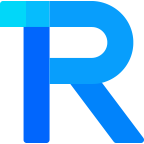暗黑模式
Divider 分割线
手机扫码预览
16:32
组件名:rice-divider
用于分割内容
平台兼容性
uni-app x
| Android | iOS | 鸿蒙Next | 微信小程序 | h5 |
|---|---|---|---|---|
| √ | √ | √ | √ | √ |
基础用法
默认为实线,dashed 为 true 即可设置为虚线样式
html
<rice-divider />
<rice-divider dashed />展示文本
- 通过
text可以设置文本内容 - 通过
text-position可以设置文本显示的位置,默认为center可选leftright
html
<rice-divider text="文字信息" text-position="left" />
<rice-divider text="文字信息" />
<rice-divider text="文字信息" text-position="right" />自定义样式
- 通过
text-size设置文本的大小 - 通过
text-color设置文本的颜色 - 通过
line-color设置线条的颜色
html
<rice-divider text="文字信息" text-size="12" text-color="#1989fa" line-color="#1989fa"></rice-divider>自定义插槽
html
<rice-divider text-position="center" line-color="#52a8ff">
<rice-icon name="star" size="18px" color="#52a8ff"></rice-icon>
</rice-divider>
<rice-divider text-position="center" :custom-style="{'width':'100px'}">
<rice-loading size="16" />
</rice-divider>1px的线条
html
<rice-divider :hairline="false" />API
Props
| 属性名 | 类型 | 说明 | 默认值 |
|---|---|---|---|
| dashed | Boolean | 是否虚线,默认false | - |
| hairline | Boolean | 使用0.5px的线条,默认true | - |
| line-color | String | 线条颜色 | - |
| text | String|Number | 文本内容 | - |
| text-position | String | 文本的位置,默认center,可选值:left、right、center | - |
| text-color | String | 文本颜色 | - |
| text-size | String|Number | 文本大小 | - |
| custom-style | Object | 自定义样式 | - |
类型定义
组件导出如下类型
ts
// 组件类型
const dividerRef = ref<RiceDividerRefComponentPublicInstance | null>(null)